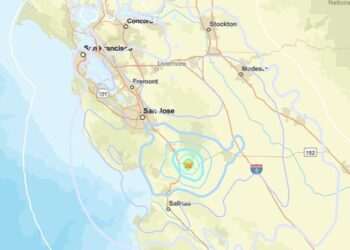Most people will hesitate to let someone else use their iPhone for fear their friend or family member will snoop through their text messages, notes and photos.
Thankfully, Apple has developed four features that act as security systems to stop preying eyes from looking at your private digital belongings.
These include a ‘Guided Access’ that locks users in a single app on your device and an option that hides apps on the home screen.

Most people will hesitate to let someone else use their iPhone for fear their friend or family member will snoop through their text messages, notes and photos. Apple has developed four features that act as security systems for your digital belongings
Use Guided Access on iPhone
Some people may ask to use your iPhone to check their social media accounts, emails, or play games, but they could also wonder about other apps on the device without you knowing.
For this, Apple has ‘Guided Access,’ which locks a user inside a single app.
Many users have found this ideal for handing a phone to a child, allowing them to block them from roaming.
The feature has a separate security system and passcode, so even if someone knows your PIN that unlocks the iPhone, they can’t see the rest of your stuff.
To set up guided access, go to Settings > Accessibility, then turn on Guided Access.
To start a Guided Access session, open the app you want, triple-click the side button, tap Guided Access, and then Start.
Enter a passcode, then re-enter it. From here, you can also turn on Face ID or Touch ID to end a Guided Access session.
Hide photos


These include a ‘Guided Access’ that locks users in a single app on your device and an option that hides apps on the home screen
People sometimes take personal photos that would make others cringe, but Apple can hide them from your album.
This can be done by creating a separate folder in the Photo app that requires a face or fingerprint ID to open.
To do so, Open Photos, select the photo or video you want to hide, tap the More button, and then Hide.
Confirm that you want to hide the photo or video.
Keep your private notes safe on iPhone
Many iOS users type personal messages in the Notes app that they don’t want the world to see – thankfully, you can opt to lock individual notes.
Go to Settings > Notes > Password, Tap Use Custom Password (so it’s a different password to your device’s main one), or lock notes with Face ID or Touch ID.
Hide apps you don’t want people to see
Apps are another personal preference, including those for dating and work, that would reveal details you would not want others to know.
But with a few taps, you can hide these apps from sight.
On your iPhone home screen, tap and hold the app icon, then select Remove App, then Remove App from the Home Screen.
Remember that the app is still visible in your library and via search.